Tips and Tricks
Free stuff is the best, even more when is simple, fast to understand and to use.
Here are some tools I use in my daily workflow allowing me to deliver faster video projects.
Subtitles Template
UPDATE: summer 2021
Adobe finally heard us, the users and changed the way subtitles work in the new version of premiere. So my template still works for After effects. Let me know if you want a tutorial to see this new featured explained in a minute video 👇
Folder Structure
In this video I share a simple tool to create folders for your creative projects in your operating system and directly in After effects or premiere.
The extension allows you to create folders to start a new project from premiere or after effects.
In after effects, you can create different folders types such as:
° Standard: after effects, premiere and illustrator workflow.
° Intermediate: focused on after effects workflow.
° Complete: with even more folders to fit your needs.
You also get a summary Image and document showing each folder structure, Plus you get the folder examples to copy directly in operating system.
► Manual installation: Video
► ZXP Installer app: aescripts.com/learn/zxp-installer
Alternative installation: change the ZXP to a ZIP and move it to the common CEP folder.
► Win C:\Program Files (x86)\Common Files\Adobe\CEP\extensions\
► Mac /Library/Application Support/Adobe/CEP/extensions/
Animate-it
In this video I show how to use a simple but powerful tool I created for After effects to animate elements with one click.
Features:
° Animate Properties like position, rotation, scale and opacity with one click.
° Apply inverted animations.
° Control all animation with markers.
ScriptsUI folder:
► MAC: Applications/Adobe After Effects (version)/Scripts/ScriptUI Panels
► Windows (PC): C:\Program Files\Adobe\Adobe After Effects (version)\Support Files\Scripts\ScriptUI Panels
Surprise – coming soon
Do you find this useful and want to keep having more, invite me a beer