CursorKit Script for After effects
Cursor elements give a level of realism to your video prototypes, create and animate them with just one click.
Cases like: motion design exploration, Lo-Fi or Hi-Fi mockups interactivity projection, demo video showcase, marketing and advertisement of digital products, user experience improvement, prototyping feedback improvement and more, make a crucial part of the process to deliver the digital product, and sometimes a simple screen recording wont make it. What if a motion designer can take the experience to the next level? and do all of that without doing a single line of code.
Putting together video prototypes for user interfaces is not rocket science (depending of your project) , but the workflow can get annoying when animating every single mouse interaction. It is just too repetitive!! CursorKit will help you to get it done faster and easier.
FEATURES
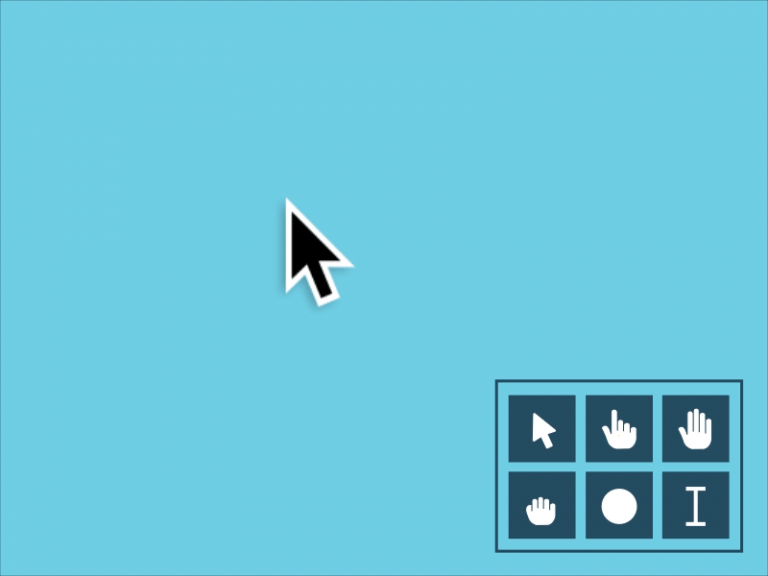
Select different mouse cursors with one click.
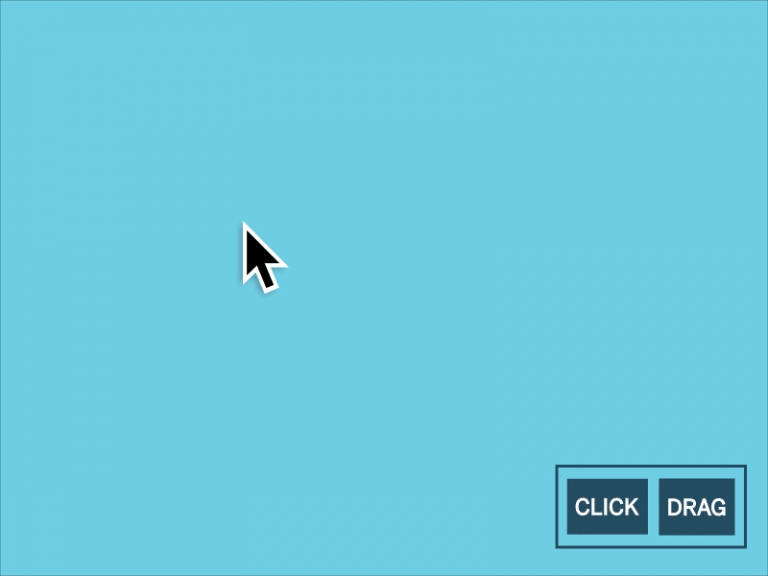
Add Actions like Clicks and Drags.
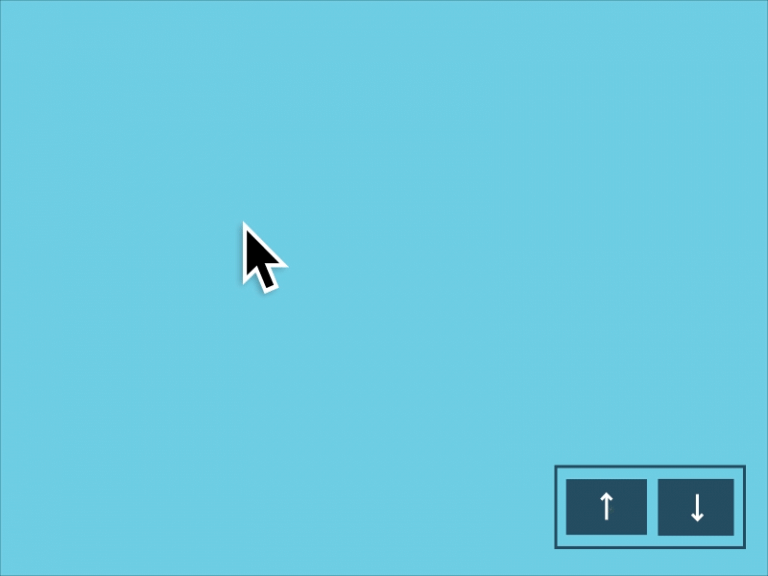
Give the user some feedback by adding scroll up-down text.
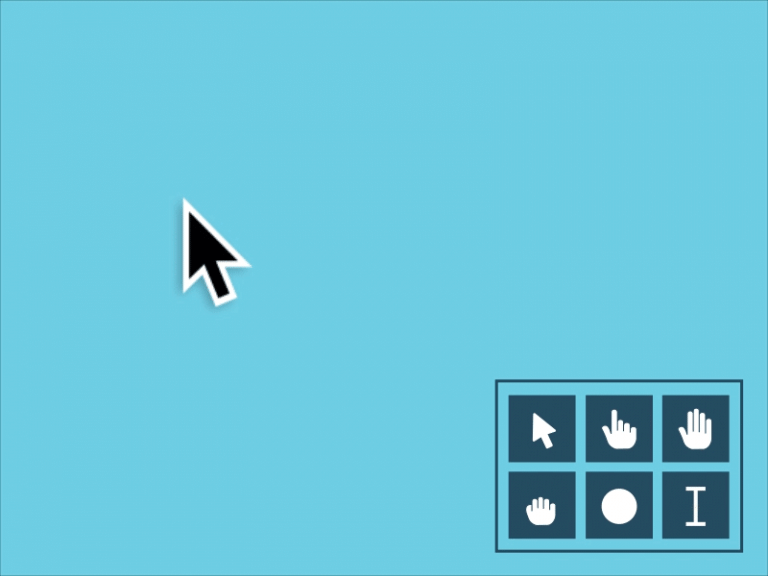
Generate an auto typewriter effect.
TUTORIAL
INSTALL

• Download the zip file
• Unzip the content of CursorKit Beta.zip into the ScriptUI Panels folder and restart After Effects
Windows: Program\Files\Adobe\Adobe After Effects\Support Files\Scripts\ScriptUI Panels
MacOS: Applications/After Effects/Scripts/ScriptUI Panels
• You will find the script under the Window menu.
• Open it, Dock it and Enjoy it!